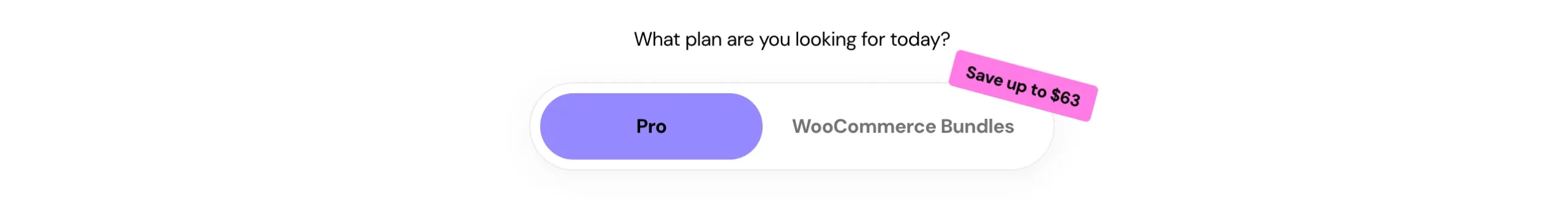Yes. You can transfer the Pro license key by deactivating Elementor from your previous domain and activate it on the new one. Manage your Pro license in your account via View Websites > Manage License. Switching it over is easy with no hassle or hidden fees.
The #1 WordPress Website Builder Simple. Fast. Intuitive.
- All Pro Features Included
- 30-Day Money-Back Guarantee
- 24/7 Live chat support
18M+
Websites Built with Elementor
6.5K+
5 Star Reviews
100+
Powerful WordPress Widgets
15 Sec.
Every 15 Seconds an Elementor Site is Built
Essential
For basic websites
$4.99/mo
Billed annually. Pay $60 today
Features:
- 1 Site
- 24/7 Support
- 57 Pro Widgets
- Theme Builder
- Dynamic Content
- Form Builder
- Popup Builder
- Custom Code & CSS
- Ecommerce Features
- Collaborative Notes
Advanced Solo
For a single professional & eCommerce website
$6.99/mo
Billed annually. Pay $84 today
Features:
- 1 Site
- 24/7 Support
- 86 Pro Widgets
- Theme Builder
- Dynamic Content
- Form Builder
- Popup Builder
- Custom Code & CSS
- Ecommerce Features
- Collaborative Notes
Advanced
For professional and eCommerce websites
$8.25/mo
Billed annually. Pay $99 today
Features:
- Up to 3 Sites
- 24/7 Support
- 86 Pro Widgets
- Theme Builder
- Dynamic Content
- Form Builder
- Popup Builder
- Custom Code & CSS
- Ecommerce Features
- Collaborative Notes
Expert
For freelancers who need multiple sites
$16.99/mo
Billed annually. Pay $204 today
Features:
- Up to 25 Sites
- 24/7 Premium Support
- 86Pro Widgets
- Theme Builder
- Dynamic Content
- Form Builder
- Popup Builder
- Custom Code & CSS
- Ecommerce Features
- Collaborative Notes
- 30-Day Money-Back Guarantee
A Widget for Every Purpose
Elementor Pro adds 82 advanced widgets totaling 100+ widgets for every purpose your website may need. That way, you can eliminate extra plugins and improve your website’s performance.
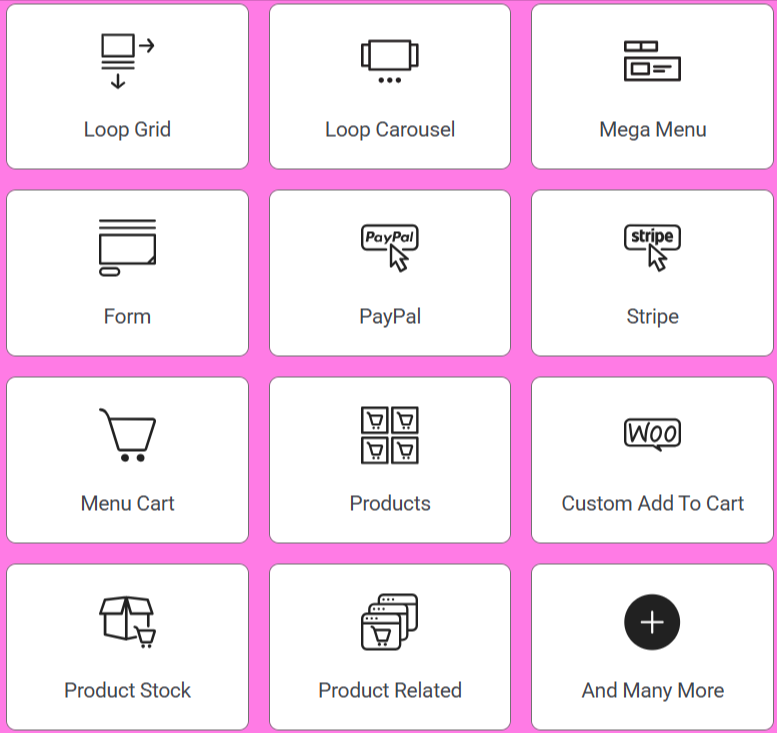
What People Are Saying
Tony Grieco
“Elementor is a powerful and user-friendly WordPress page builder. Its intuitive drag-and-drop interface, along with a wide range of widgets and templates, makes website designing a breeze”.
Marvin Bernd
“Elementor has changed my web design process. It has become my trusted tool, helping me create visually stunning and responsive websites effortlessly”.
Bodil Perestam
“Elementor has a clear way of creating a website with all the elements inside that are needed for someone who never build a website. It’s easy, fast and makes total sense”.
Premium Support
With our premium support you can contact us 24/7,
and get answers from experts located all around the globe.
- Live chat premium support
- 24/7/365 Expert Availability
- Fast & Efficient
- 5 Star Reviews
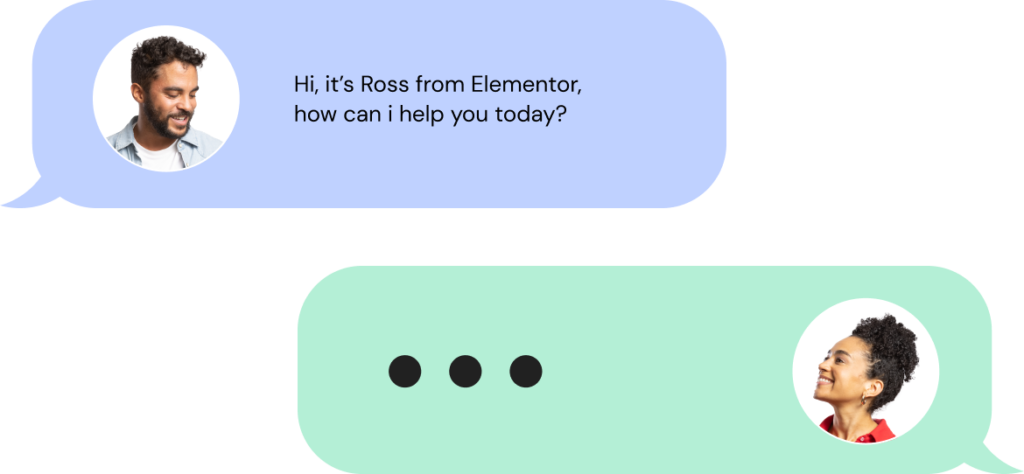
FAQ
I only need to build one website. Which plan should I get?
Elementor Pro empowers you to build complete WordPress websites.
The Essential plan includes all the capabilities required to build a basic website. You will get access to 50 Pro widgets, the Theme Builder to edit the header, footer, and other theme parts. This plan also includes basic marketing tools using the Form Builder, so you can stay connected with your website visitors.
The Advanced Solo plan includes 82 Pro widgets, and enables you to create ecommerce and professional websites. In addition to all the features available in the Essential plan, it also includes advanced marketing features like form integrations to integrate with your marketing software, the popup builder, ACF / CPT support for greater dynamic content support. This plan also includes ecommerce features with the full WooCommerce Builder, and integrations to PayPal and Stripe.
What is the difference between the plans of Elementor Plugin and Elementor Hosting?
Elementor Hosting plans provide an end-to-end solution that includes all the features and benefits of Elementor Pro Website Builder plugin, along with managed hosting and WordPress installation, resulting in a seamless creation experience at a great value price. When building and hosting your website with Elementor Hosting you get a hassle-free experience that saves you time to spend building a beautiful website and managing all these services under one roof.
On the other hand, Elementor plugin plans allow you to utilize all the amazing features offered by Elementor Pro. To use it, you will first need to purchase a hosting service with a WordPress installation and then download and install the Elementor plugin.
The Elementor Pro Website Builder Plugin includes 4 plans: Essential for building basic websites with Elementor Pro, or the Advanced, Expert, and Agency, that include all of Elementor Pro’s features to build professional and ecommerce websites, and also enable you to use the license on 3, 25, and 1,000 websites respectively.
How can I change between the different Pro plans?
You can switch your Free or Pro plan at any time from within your Elementor account. In your Elementor account, click “Upgrade Now,” select the plan you’d like to switch to, and immediately get access to the new features. Your Elementor account can grow with you, as there’s always a plan to fit your needs.
Can I transfer the Elementor Pro license key from one domain to another?
Can I migrate my Elementor plugin based website to the Elementor hosting?
Of course. You can follow the following step-by-step migration guide to migrate your website, or contact our support to help you migrate your website to Elementor Hosting in no time, for free. During this migration process, your entire website will be transferred to a new Hosting subscription which is required before migration. It’s always recommended to backup and save a copy of your website for safety.
You can also use Elementor’s Import/ Export tool to export your existing website as a kit and import it to an Elementor hosted website. Please note that the tool has some limitations, which means you may be required to do additional work once the import process is complete.
What payment methods do you accept?
We accept all major credit cards and PayPal.
Do you offer a free trial?
There is no trial period but there is a 30-day money back guarantee with no strings attached.
Have more questions? Try the Elementor Help Center or Contact Us.
A Powerful Website Creation Solution at Your Fingertips
© 2025 Elementor. All rights reserved
Elementor Review: Is It Worth It in 2025?
Elementor is a popular WordPress page builder plugin that enables users to create custom websites without needing to write code. With its drag-and-drop interface, extensive widget library, and responsive design capabilities, Elementor has become a go-to tool for both beginners and experienced developers.
What is Elementor?
Elementor is one of the most popular WordPress page builders in the world—and for good reason. It’s a powerful tool that allows you to design and customize your website without writing a single line of code. Whether you’re a total beginner building your first blog or a web designer managing multiple client sites, Elementor gives you a visual, drag-and-drop experience that’s both easy to use and incredibly flexible.
At its core, Elementor is a plugin that you install on your WordPress site. Once activated, it completely transforms the way you create content and build pages. Instead of working with the regular WordPress editor—which can be limiting and requires switching between the backend and frontend—Elementor lets you build your pages live. That means you can see exactly what your site will look like as you create it. No guesswork, no page refreshes, and no back-and-forth between preview and edit modes. It’s all in one place, and everything updates in real time.

But what really makes Elementor special is its user-friendly interface. The entire builder is based on a simple concept: you drag widgets (elements like text, images, buttons, forms, etc.) onto your page and then customize them however you like. Want to change the font size? Just click and adjust it. Want to add a background image or video? It takes only a few clicks. You can control margins, padding, colors, borders, animations, and more—all without touching a line of CSS or HTML.
Even better, Elementor comes with a wide range of pre-designed templates and blocks. These are ready-made page sections (like hero banners, testimonials, service boxes, contact forms) that you can insert with one click. If you’re short on time or just want to speed things up, these templates are a huge help. Plus, they’re fully customizable, so you can tweak them to match your brand or style.
Now, Elementor is available in two versions: the free version and Elementor Pro. The free version gives you a generous set of features—like over 30 basic widgets, responsive editing tools, and access to the drag-and-drop builder. It’s more than enough to build a good-looking website. But if you want more advanced features, like the ability to customize headers and footers, create dynamic content, use motion effects, or build WooCommerce product pages, Elementor Pro is where the magic happens.
Elementor Pro unlocks a whole new level of control with its Theme Builder, Popup Builder, advanced widgets (like forms, sliders, price tables), and marketing integrations (like Mailchimp, HubSpot, and ConvertKit). For freelancers and agencies, this can mean faster workflows, happier clients, and more professional results.
Another reason Elementor stands out is its community. There are millions of users around the world, and the support ecosystem is huge. You’ll find countless YouTube tutorials, blog posts, Facebook groups, and forums dedicated to helping you master the builder. Whether you’re troubleshooting an issue, looking for inspiration, or trying to learn something new, you’ll never feel alone with Elementor.
In short, Elementor is more than just a plugin—it’s a complete website building platform. It bridges the gap between design and functionality, giving everyone the power to build stunning websites with ease. Whether you’re making a personal portfolio, a small business site, or an online store, Elementor gives you the freedom to build it your way. And best of all? You don’t need to be a developer to make it look amazing.
Key Features
1. Drag-and-Drop Editor
Elementor’s intuitive editor lets users build pages by simply dragging widgets onto the canvas. This real-time editing experience ensures that changes are immediately visible, streamlining the design process.

2. Extensive Widget Library
The plugin offers a vast collection of widgets, including text boxes, images, videos, buttons, and more. These widgets can be customized to fit the specific needs of a website, providing flexibility in design.
3. Responsive Design Controls
Elementor ensures that websites look great on all devices. Users can adjust settings for desktops, tablets, and mobile devices, ensuring a consistent user experience across platforms.
4. Template Library
With a library of pre-designed templates, users can quickly set up pages without starting from scratch. These templates cover various industries and purposes, offering a solid foundation for customization.
5. Theme Builder (Pro)
The Pro version includes a Theme Builder, allowing users to design headers, footers, and other dynamic content areas. This feature provides complete control over the website’s appearance and structure.
6. WooCommerce Integration
For e-commerce websites, Elementor integrates seamlessly with WooCommerce, enabling the customization of product pages, shopping carts, and checkout processes.
Pros and Cons
Pros
- User-Friendly Interface: The drag-and-drop editor is intuitive, making it accessible for users with varying levels of technical expertise.
- Customization Options: Elementor offers extensive customization, allowing users to fine-tune every aspect of their website’s design.
- Responsive Design: Built-in tools ensure that websites are mobile-friendly and look great on all devices.
- Regular Updates: The Elementor team frequently releases updates, adding new features and improving performance.
Cons
- Performance Issues: Some users have reported that Elementor can slow down website performance if not optimized properly.
- Learning Curve: While the basic features are easy to grasp, mastering all of Elementor’s capabilities may require time and practice.
- Limited Free Version: The free version offers a solid set of features, but advanced functionalities like the Theme Builder and WooCommerce integration are reserved for Pro users.
Pricing
Elementor offers a free version with essential features suitable for basic website building. For advanced Elementor offers flexible pricing plans that cater to different types of users—from beginners and bloggers to professional web designers and agencies.
If you’re just starting out, the great news is that Elementor has a free version that gives you access to the core drag-and-drop editor along with over 30 basic widgets, responsive editing tools, and a handful of pre-designed templates.

This version is perfect for creating simple websites or testing the platform before upgrading. However, if you want to unlock more advanced features like custom headers and footers, dynamic content, popups, WooCommerce support, and marketing integrations, you’ll need Elementor Pro—which is the premium version.
Elementor Pro is a paid upgrade that gives you access to over 100 powerful widgets, 300+ templates, and robust tools like the Theme Builder, Popup Builder, WooCommerce Builder, and custom CSS controls. The Pro version comes in several pricing tiers, each based on the number of websites you plan to use it on. As of now, the pricing structure is as follows:
- Essential Plan – This plan costs $59 per year and is ideal for a single website. It includes all the Pro features—Theme Builder, WooCommerce Builder, premium widgets, templates, and support—but it only covers one site. It’s a great choice if you’re a solo creator, blogger, or small business owner managing a single project.
- Advanced Plan – Priced at $99 per year, this tier supports up to 3 websites. It’s perfect for freelancers or developers managing a few client websites. You get all the same Pro features, but with added flexibility in terms of how many sites you can activate the license on.
- Expert Plan – This plan comes in at $199 per year and supports up to 25 websites. It’s a sweet spot for small agencies or designers who work with multiple clients. Along with the standard Pro features, this plan also includes Elementor’s Expert Profile, which helps freelancers get discovered by potential clients through the Elementor community.
- Agency Plan – Finally, for large teams or agencies managing many websites, the Agency plan is priced at $399 per year and covers up to 1,000 websites. This plan offers everything included in the other tiers, plus VIP support for quicker responses and help with troubleshooting.
Elementor also occasionally runs promotions or offers bundle deals that provide additional savings, especially during major sale events like Black Friday or New Year deals. The good thing is, once you buy Elementor Pro, you’re entitled to all updates during the subscription year, and you’ll receive full customer support based on your plan. While Elementor Pro is a yearly subscription (not a one-time purchase), many users find the return on investment worth it because it saves time, reduces the need for extra plugins, and provides pro-level design capabilities.
So, whether you’re building one site or a thousand, Elementor’s pricing is designed to grow with your needs—giving you both power and flexibility without breaking the bank.
Conclusion
Elementor stands out as a powerful and versatile page builder for WordPress users. Its user-friendly interface, extensive customization options, and responsive design capabilities make it a valuable tool for creating professional websites without coding. While there are some considerations regarding performance and the learning curve, the benefits it offers, especially in the Pro version, make it a worthwhile investment for many users.
This website is not affiliated with, endorsed by, or the official website of any brands mentioned. We may earn a commission from qualifying purchases.